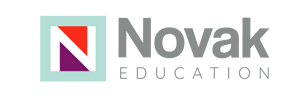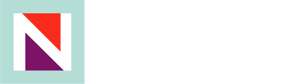One of the million reasons I love Universal Design for Learning (UDL) is that it helps teachers provide the tools to help all learners learn - whether a learner has the highest GPA in the school or if a learner is new to the dominant language spoken at the school. UDL’s got you! When you implement UDL in the classroom, you are teaching with the understanding that there is not one single means of representation that will be optimal for all learners.
All learners are different and how they perceive and comprehend information is different. Therefore, in order to support your wildly, amazingly different learners, you have to provide multiple means of representation.
In a UDL classroom, we all have the responsibility to design instruction to support our multilingual learners (MLL). It is important to place high expectations on our learners and help to alleviate obstacles that may get in the way of them breaking through and hitting their potential.
Here are three ways to support our MLL learners with UDL:
Funds of Knowledge
Students have a wealth of knowledge that they gain through personal experiences outside of school. By understanding students’ non-academic knowledge, educators can make connections in the curriculum and see their knowledge as strengths. This helps students activate background knowledge and generalize and transfer knowledge to new learning.
To activate your students' funds of knowledge, consider:
- Asking students about hobbies, skills, and talents and how they learned them
- Asking students to interview their family members and share what they learned with classmates
- Inviting family members to speak to fellow students about their experiences (in-person or via zoom), or
- Inviting students to tell their stories (orally, written, via video, etc.)
Instructional Practices
We can eliminate barriers for our students in the way that we shape and deliver our content to our learners.
- Cooperative learning is when students work together to achieve a goal. It helps deepen their knowledge, provides them with immediate feedback, helps students identify their strengths, and allows teachers to be able to circulate the room to provide more support where needed. MLL students can listen to English and speak it in a small group, which helps build confidence and deepens comprehension. For example, pair reading helps students listen to English and practice speaking and reading with a peer.
- Increase wait times. Pause after asking a question. Include think-pair-share, which gives students time to process, translate if necessary, and activate prior knowledge as they discuss with a peer.
- Provide students with difficult vocabulary before a lesson. This allows them to translate and activate prior knowledge.
- Provide visuals. Include visual supports whenever possible to help students connect English to their native language.
-
Technology
Technology in the classroom can be such an amazing benefit - especially for our multilingual learners. There are a plethora of new technologies and apps that help make things easier. Below are a few of our current favorite ways to use technology to benefit our MLL students:
- Translate digital text to a student’s native language through:
- Google Translate
- Onlinedoctranslator.com
- Translate Function on Google Docs (click Tools > Translate > Select language to translate)
- Allow students to discreetly ask for help. Many MLL students are quiet and shy when they join an English-speaking classroom. The language barrier can prevent students from verbally asking for help. Sites like ClassroomQ can help them easily and privately ask for help.
- Video captions can be translated on YouTube so students can hear English and read it in their native language. This also allows them to hear and/or read the information as many times as necessary.
- Text-to-Speech allows students to record their notes or thoughts in their native language then translate to English. For example, Google Docs has this feature for many languages. To use this, turn on voice typing in Google Docs. Change the settings from English to the student’s native language - then turn it on and then they can start speaking in their native language.
We can provide all students with multiple means of representation using the UDL Guidelines through funds of knowledge, instructional practices, and technology.
Source: Kristin Mayo
Did we miss anything that has worked well in your classroom? We would love to hear from you and add it to this piece; send us a note.